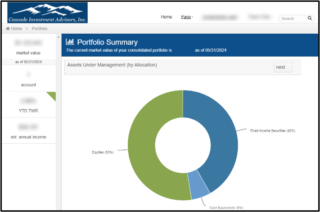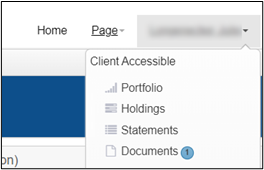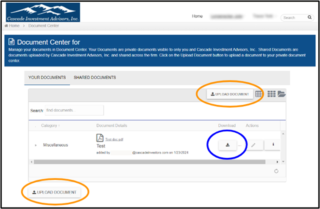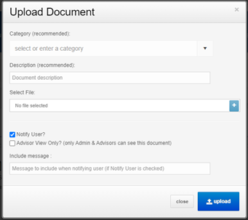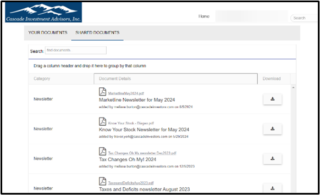We’ve received a number of questions lately about whether Social Security benefits will be reduced. Most of these questions are apparently prompted by the popular media, which amounts to reading the wrong news on this subject. Reductions in Social Security staff do not equate to reductions in benefits. In fact, the opposite may be true: reductions in expenses of the program can give the program a bit of longevity.
Meanwhile, the Social Security program has been in trouble since 2010, when program distributions first began to exceed funds taken in (not including interest). The situation has only become more dire. Every year the Social Security Administration Board of Trustees publishes a report on the financial condition of the system, and for the last several years, the time to benefit reductions has shortened. A few years ago the Fund was set to last until 2040; the latest report, with critical language highlighted, can be accessed here. That report, published in mid 2024 during the Biden Administration, showed that benefits are on track to be reduced starting in 2033. These are actuarial figures reflecting the reality of increase longevity and fewer workers supporting today’s retirees.
Worse yet, at the end of 2024, and not yet mathematically incorporated into these forecasts, the Biden Administration passed changes in the rules that will pay out more benefits to certain government employees. That will further hamper the health of the Fund. We’re estimating that payments will need to be reduced sometime in 2032.
The reduction in benefits is expected to be about 20%, and it’s baked into the cake unless future administrations take action to lengthen the time to retirement age, raise taxes or the SS tax threshold, means test benefits, privatize some portion of the Fund, or take other action. Whether or not to account for these reductions in your planning is a risk assessment you can make with your financial advisor.
Aside from covering the situation with Social Security, the other point we want to make is that everything you want to know about SS is available on its website here. Attempting to filter news about Social Security through the media is the route to misinformation.