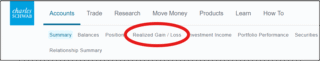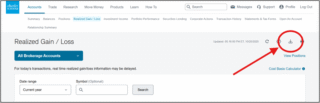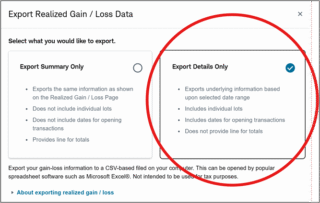In early August, President Trump issued an executive order directing the Department of Labor to re-examine ERISA rules that have historically served to restrict the menu of investment options offered by retirement-plan sponsors. ERISA specifically prohibits only collectibles and certain precious metals, but concerns about liability have effectively eliminated alternative investments — including private equity, private credit and cryptocurrencies — in participant-directed retirement accounts.
On the other hand, institutional pension plans have been able to pursue alternatives as part of sophisticated diversification strategies. That fact has bolstered arguments that individual investors should have the same options. President Trump’s executive order seeks to do that by expanding safe-harbor provisions, allowing plan sponsors to continue to meet their fiduciary obligations while remaining largely protected from liability — even if alternative investments are included among plan options.
This article addresses the potential inclusion of private equity into 401(k) plans; other alternatives are outside our scope.
A Bit of History
Most of us have forgotten that “401(k)” refers to a section of the Revenue Act, signed into law in 1978. It allowed employees to defer taxes on compensation. As defined benefit pension plans became less viable due to rising costs and deteriorating actuarial outcomes, plan sponsors turned to offering 401(k)s.
As contributory plans proliferated, employers were gradually relieved of responsibility for their employees’ retirement savings. Whether this result was good or bad is debatable, but two things are evident: 401(k)s are not managed in the same way as sophisticated pension funds. Nor do 401(k)s provide the same mostly reliable “peace of mind” benefit that accompanies a lifetime pension.
What’s More Important Than Returns
The reliability of large pension funds does not reside in superior returns. Over the five years ending 2023, Vanguard reports that annual “personal” returns on 401(k) accounts it administers came to 8.9%. Meanwhile, Milliman reports that large pension funds returned 6.0% per year over the same timeframe. In other words, the average Joe performed much better than the average pension fund.
But returns are one thing, and funded status is another. Pensions are particularly flush at the moment, sitting just shy of 100% funded. Meanwhile, 401(k) balances do not come close to replicating the lifetime income of a defined benefit pension. Furthermore, the returns accruing to 401(k) accounts are fueled by large dollops of high-performing technology companies. The S&P 500 itself is about 35% “invested” in technology.
Pension funds are all about achieving results within the guardrails of reasonable risk. You’ll never catch a defined benefit plan invested 35% in technology. In fact, stock exposure at large pension funds has fallen dramatically over the last several years — in favor of alternative assets including private equity.
Stock Market Shift
This phenomenon of pension funds shifting toward alternative assets is partially due to a dramatic decline in the number of U.S. public companies, particularly since 1996. Today, there are fewer than 4,000 publicly traded companies on our exchanges, a drop driven by mergers, de-listings, regulations and reporting requirements layered onto public firms.
The structure of the stock market also has shifted, with large companies dominating returns while small companies remain sheltered in private hands. This phenomenon has even begun to shift long-term asset class returns:
- From 1928 to 2024, publicly traded small-cap stocks delivered an average annual return of 11.7%, outperforming the S&P 500’s 9.94%.
- However, between 1975 and 2024, the performance gap between small caps and the S&P 500 nearly vanished.
- More recently, from 2015 to 2024, the trend has reversed: The S&P 500 averaged 12.98% annually, while small-cap stocks lagged significantly at just 5.21%.
Where Has the Small-Cap Premium Gone?
It has likely migrated to private-equity returns. Notably:
- CalPers reports that its private equity allocation has returned over 11% since inception through 2024.
- Cambridge Associates reports a 10-year average annual return of 14.89% for its private equity index through March 2025. This figure is consistent with the historical performance advantage that small-cap stocks had over large-cap (S&P 500) stocks.
These numbers raise the legitimate concern that individual investors are excluded from increasingly attractive opportunities that are no longer available in the public markets. Beyond returns, diversification is also a valid concern: Retirement plan participants are relegated to an ever-shrinking subset of investments that grows ever more concentrated by the day.
Longtime Deterrents May Dissipate
True, private equity vehicles are renowned for illiquidity and expensive management fees. But we believe that expanding the market for all alternatives will lead to lower fees and increased liquidity as participants pursue — and eventually demand — these benefits in exchange for what could be significantly broader market access.
Furthermore, because fiduciaries are expected to act with care, transparency and disclosure around alternative investments are likely to increase over time.
Not only does the inclusion of private equity in 401(k) plans confer potential benefits to buyers, it also solves two problems for private companies themselves: Increased access to capital and liquidity for early shareholders. Both are significant challenges that have been exacerbated by government regulations, interest rate swings, and other factors having nothing to do with the validity of business plans. Small businesses are the lifeblood of the U.S. economy, and our institutions should be built to support their success.
While critics may decry presenting an asset class historically reserved for the well-heeled as a free-choice option for less sophisticated investors, evidence shows that participants are increasingly rational in their approach to investing and markets. During stock price declines, investors not only refrain from selling, but they’ll tend to add to stocks, and the bad habit of ceasing contributions has eased.
Exploring an expanded slate of investment vehicles, if ushered in with care by plan sponsors, could enhance returns and diversification for participants, as well as boost transparency, capital formation and liquidity for private equity — an increasingly important segment of our economy.
This article was originally published by Rethinking65.