Once you are signed into your Schwab account, you’ll look for the link titled “Realized Gain/Loss,” located on the top navigation bar.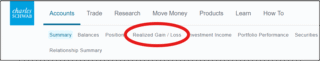
Once you’re on the Realized Gain/Loss page, you’ll see options to select from specific accounts, or setting specific date ranges. To download your Gain/Loss info, look for the download button on the top-right hand corner which will look like this: 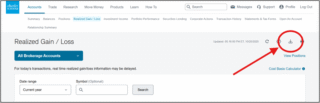
A window will pop-up and give you the option to select how you would like your information exported. Select the option to export details only.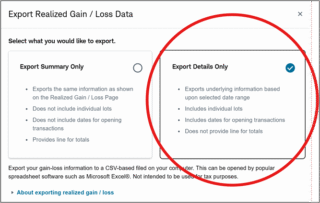
Then just simply tap the Export button!
It should automatically begin the download! Depending on your browser, the download should be found in your download’s folder. You can also open it immediately, right from the notification on your browser! 

